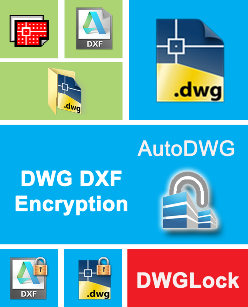 Actual version: DGN to DWG Converter 2016
Actual version: DGN to DWG Converter 2016- Producer: AutoDWG
- Basic description: DWGLock is a powerful and fast DWG tool, protecting drawing file from being modified or copied. It is a stand-alone application requiring no AutoCAD.
- Language versions: EN

Main features of the DWGLock
- Powerful encryption, protect the entities in drawing from copying and modifying
- Recipients can view protected drawing file and add lines and markups to it
- Batch encryption drawings in full folder
- Support lock drawings with password.
- Support AutoCAD drawing from R2.9 to 2016
- Operating System:
Microsoft Windows 8.1, Windows 7, Windows XP
MAC OS X
DWGLock Licensing
Individual license
The licence is possible to install and to activate to one computer only.
License protection
By software way
 The license protection is solved by software way.
The license protection is solved by software way.
DWGLock - Download
The newest version of the software for protecting DWG drawing file from being modified. |
Why DWGLock?
![]()
- Keep others away from your drawing files
- Protect copyright, especially for contractors
- No worry about changing of drawing file when need collaboration, markups will be attached to drawing and remain clear
Now you can protect your works with this DWGLock software, the entities in the send out drawings can NOT be copied nor changed. However, recipients can open up the drawing, add lines and markups. This is an ideal solution for the collaboration needs and contractors.





