 |
|
|
tbl2cad Help - Installation
|
|
|
 Installation Installation
|
| |
tbl2cad Installation
- Click to the Install_tbl2cad.exe icon of the installation file

- Select the desired language and click the OK button
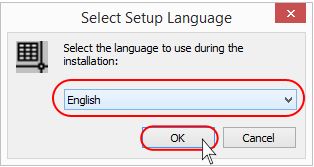
- The tbl2cad setup wizard in your language runs.
Click to the Next button
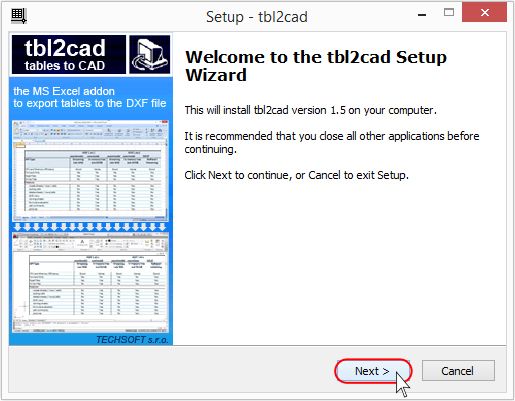
- Read the license agreement in your language, and if you fully accept it,
confirm that you accept the agreement
and click to the Next button
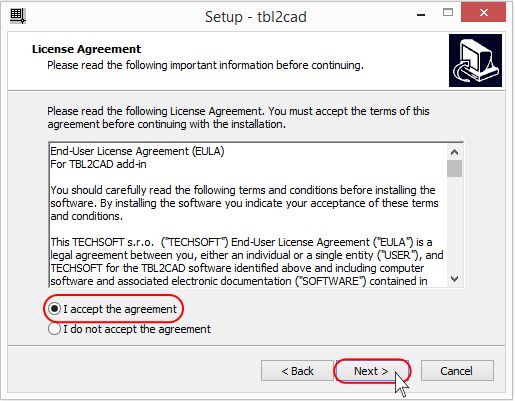
- Make sure that you meet the basic conditions for a successful installation of the add-in
and click to the Next button
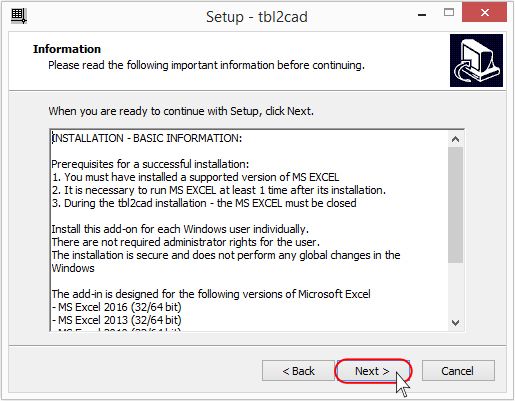
- To start the installation, click the Install button
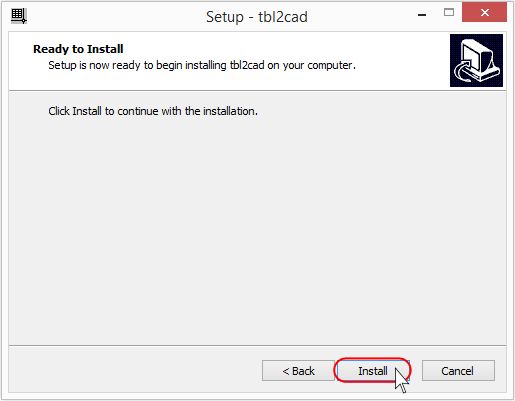
- Read the instructions for correct Excel settings
and click to the Next button
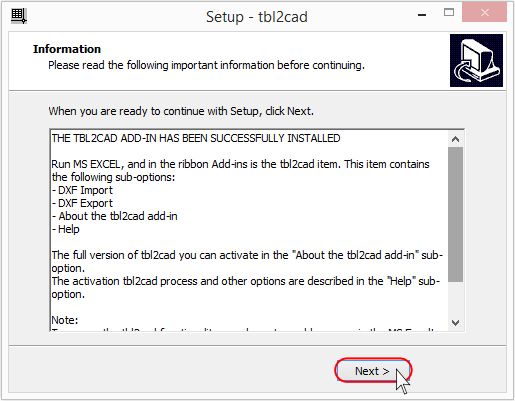
- To complete the installation click the Finish button
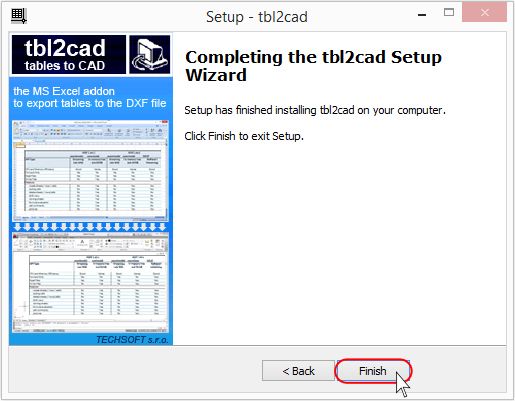
|
|
| |
| Copyright © TECHSOFT s.r.o. |
|

 Installation
Installation

 Installation
Installation