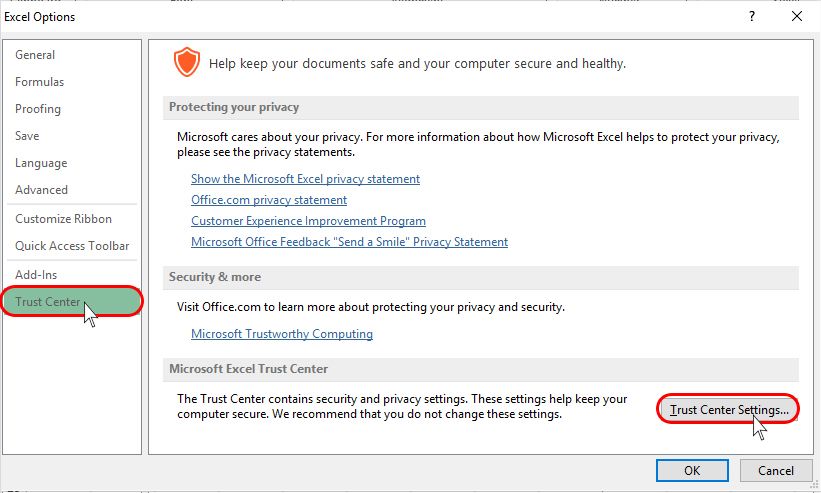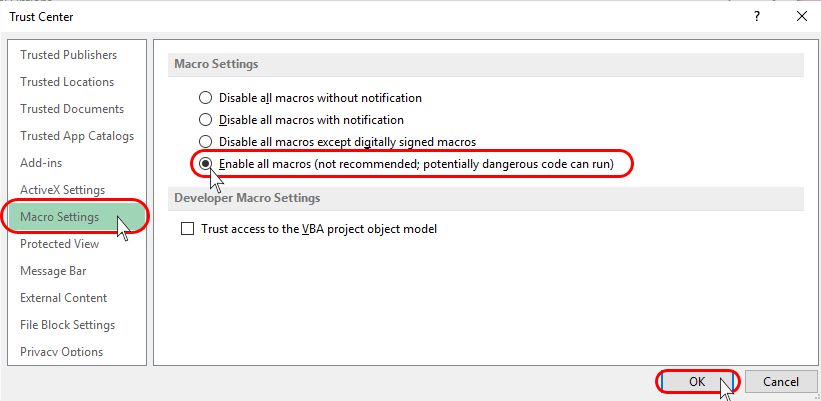|
|
|
tbl2cad Help - Installation, activation and the system requirements
|
|
Home > Installation and activation |
|
 Sections Sections
|
| |
|
|
 Systémové poiadavky Systémové poiadavky
|
| |
tbl2cad system requirements
- Operating system:
- Microsoft® Windows 7 (32/64 bit)
- Microsoft® Windows 8.1 (32/64 bit)
- Microsoft® Windows 10 (32/64 bit)
- Microsoft Excel:
- Microsoft® Excel 2007
- Microsoft® Excel 2010 (32/64 bit)
- Microsoft® Excel 2013 (32/64 bit)
- Microsoft® Excel 2016 (32/64 bit)
The conditions for successful installation
- Microsoft EXCEL of the supported version has to be installed on your computer
- It is needed to run the Excel at least once after it's installation on your computer
- During the tbl2cad installation, Microsoft EXCEL has to be closed!
The conditions for successful using of tbl2cad add-in
- You have to enable macros in the Microsoft EXCEL!
You do this in the following way:
- Go to the Excel Options panel
- Select the Trust center item from the left menu.
- Click to the Trust Center Settings button
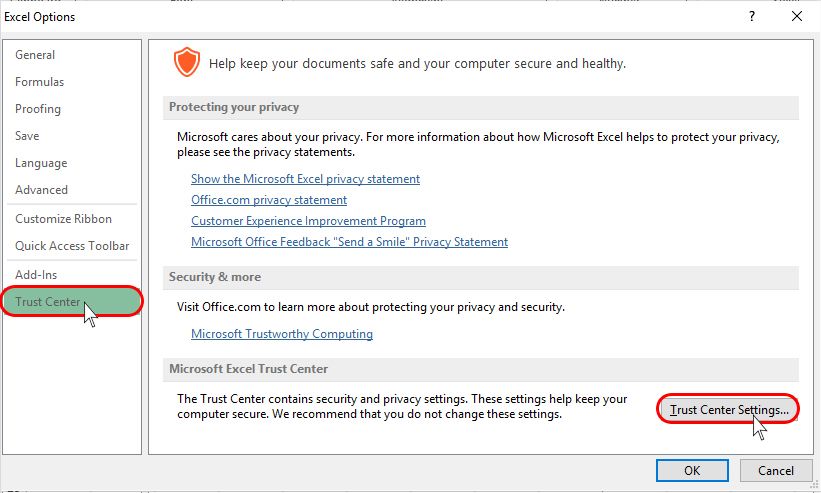
- - Select the Macro Settings item from the left menu
- Choose Enable all macros item
- And finally confirm it by clicking the OK button
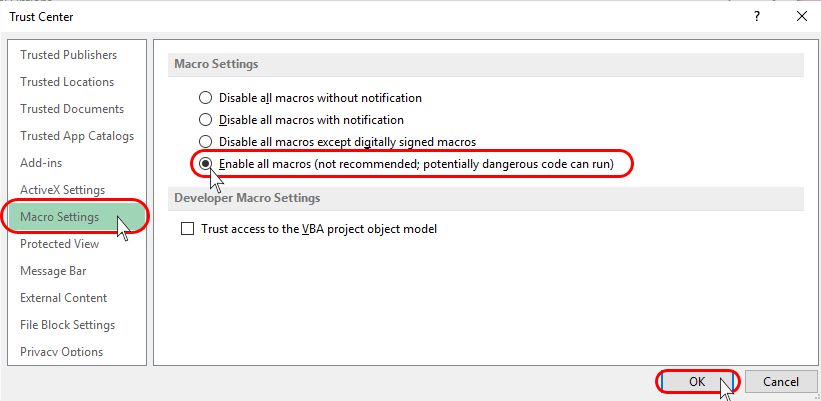
|
|
| |
| Copyright © TECHSOFT s.r.o. |
|

 Sections
Sections
 Systémové poiadavky
Systémové poiadavky