 |
|
|
tbl2cad Help - Table import from the DXF file
|
|
Home > Table import from the DXF file |
|
 Import Import
|
| |
Imported objects
- The current tbl2cad version imports a single line text objects only (ie. _DTEXT objects)
placed into the table with horizontal and vertical lines (ie. _LINE objects) without so-called "merged cells"
- If your DXF drawing contains multiline text objects (ie._MTEXT objects), you have to explode them before you import the table into the Excel.
Note: to explode them to the single-line text simple use the _EXPLODE command.
- Horizontal and vertical lines in the DXF file are used to identify the individual cells only.
If there are more single line texts in one cell,
they will be imported into one cell below each other (see the column names in the example below)
- The lines in the table can not overlap nor consecutively. i.e. in one row (column) can be only one line segment. Howeever, this segment, can have any size.
- see description and solution of this problem in the frequently asked questions part.
- It is necessary that the imported DXF file should contain the objects of one table only
- ie. vertical and horizontal lines and single line texts
Imported features
- The current tbl2cad version imports the following features:
- The cells' values (also multiple lines)
- Text colors 1-9 (if the color is assigned to the object directly only, not by layer color)
The table dimensions nor text formatting is not imported... because all this can be easy set in Excel
The table example for the correct import into the Excel
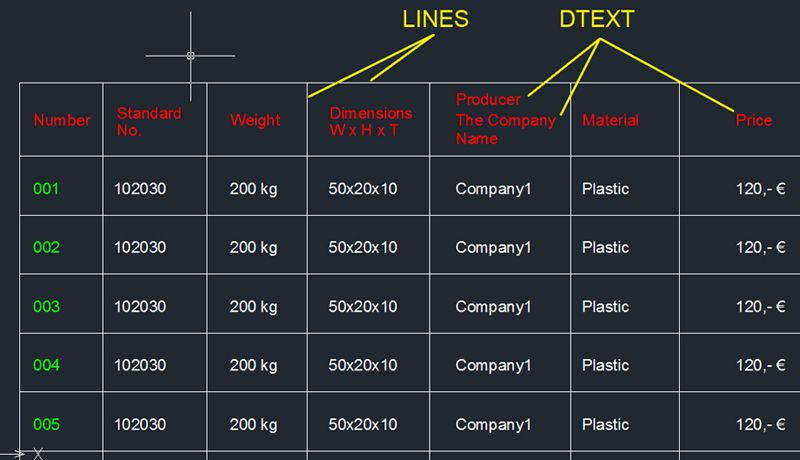
How to import the table from a DXF file
- Expand the tbl2cad item from the Add-ins tab, and select the DXF Import menu item
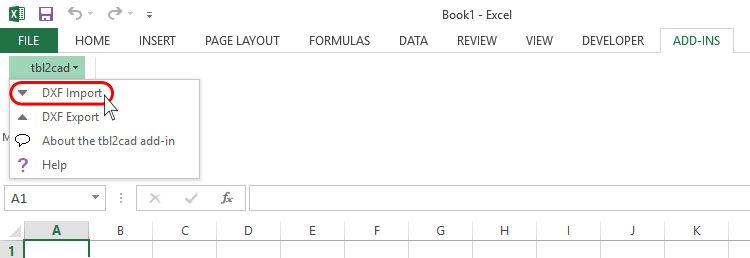
- The dialog for DXF Import file displays. Find your DXF file to import and click on the Open button.
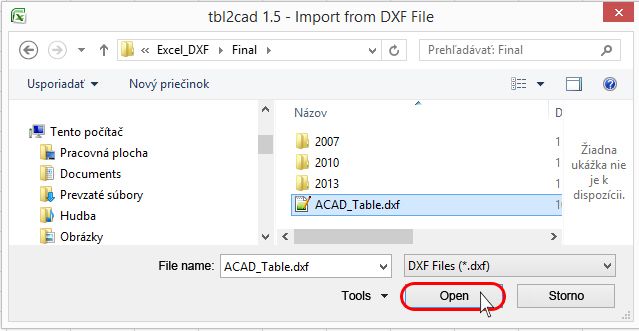
- There will be created a new sheet named as tbl2cad in the actual Excel doccument
And the table imported from the DXF file is placed into this new sheet
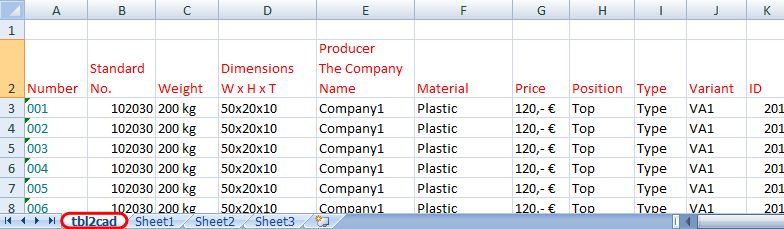
|
|
| |
| Copyright © TECHSOFT s.r.o. |
|

 Import
Import
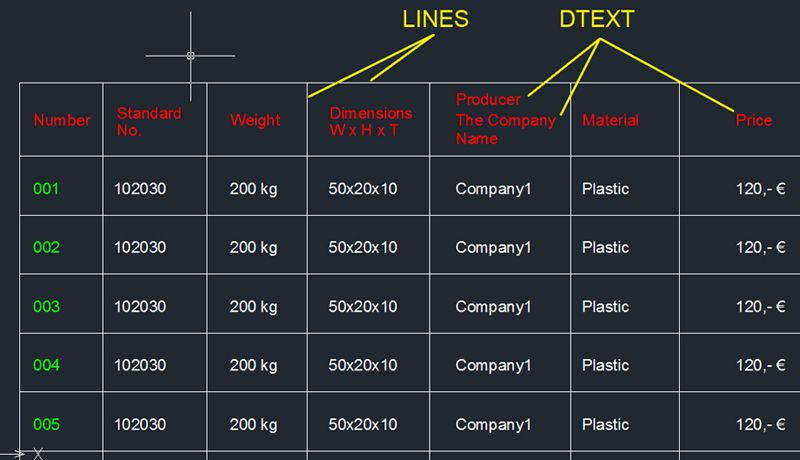

 Import
Import