Original 3D pointing devices
Producer: 3D connexion
3Dconnexion devices for manipulating and navigating computer-generated 3D imagery. These devices are often referred to as 3D motion controllers, 3D navigation devices, 6DOF devices (six degrees of freedom) or a 3D mouse

Commonly utilized in CAD applications, 3D modeling, animation, 3D visualization and product visualization, users can manipulate the controller's pressure-sensitive handle (historically referred to as either a cap, ball, mouse or knob) to fly through 3D environments or manipulate 3D models within an application. The appeal of these devices over a mouse and keyboard is the ability to pan, zoom and rotate 3D imagery simultaneously, without stopping to change directions using keyboard shortcuts or a software interface. 3Dconnexion devices are compatible with over 100 applications including Autodesk Inventor, Solid Edge, Blender, Google Earth, Second Life, NASA World Wind, Virtual Earth 3D, Geomagic, Google SketchUp 6, Cinema4D, Maya, SolidWorks, T-FLEX CAD, Photoshop, and more.
- Operating system:
- Microsoft Windows 8, Windows 7, Windows Vista
- Macintosh OS X 10.2.1
- Linux 1.0.8 - Supported CAD Systems and graphics programs: Complete list
3Dconnexion CAD Mouse
Product Features
- The World's First Mouse for CAD Professionals.
- Precision Engineering You Can Feel ...end even more.
Navigation Features
-
Intelligent Ergonomic Design
Stylish matte black and steel ergonomic design that supports your hand in a comfortable and natural position, hour after hour. -
The Smart Scroll wheel
Delivers precise click-to-click zooming in CAD applications or speedy scrolling with inertia effects in browsers and documents. It’s simply more comfortable and convenient to press than the scroll wheel. The Smart Scroll wheel delivers precise click-to-click zooming in CAD applications or speedy scrolling with inertia effects in browsers and documents. -
The Gesture Buttont
Opens an application or environment-specific radial menu so you can access your favorite commands with a simple mouse gesture. -
The Perfect Blend of Speed and Precision
The 3Dconnexion CadMouse has optimally shaped PTFE feet that create the least static friction and result in near-silent operation. Tailor made for the 3Dconnexion CadMouse, it enables effortless, precise mouse movement thanks to a near perfect equilibrium between static and kinetic friction. -
Zoom The Way You Were Meant To
With 3Dconnexion’s QuickZoom, you can effortlessly zoom in and out of your geometry with a single click of a thumb button. Other mice aren’t designed with CAD users in mind, but the 3Dconnexion CadMouse was born for it. -
Laser sensor
With the 3Dconnexion CadMouse, you’re in complete control thanks to its advanced laser sensor. With 8200dpi and a poll rate up to 1000Hz (responsiveness of 1 millisecond) you’ll click exactly where you need to, when you need to. It’s the level of precision CAD professionals demand—and deserve.
Technical Specifications
- 7 buttons total (including dedicated Middle Mouse Button)
- 8200dpi / 1000Hz laser sensor
- QuickZoom, Smart Scroll wheel, Gesture/radial menu button
- Dimensions (LxWxH): 128mm x 80mm x 44mm
- Weight: 130g / 0.29lb
3Dconnexion SpaceNavigator
Product Features
- 3Dconnexion patented 6-degrees-of-freedom (6DoF) technology – smooth and intuitive control of 3D models and environments.
- FIT button – instantly restore the model to the center of the screen.
- MENU button – fingertip access to important navigation settings.
Navigation Features
-
wo Handed Power
SpaceNavigator is used with a traditional mouse in a balanced and cooperative work style. One hand engages SpaceNavigator to position the model or navigate the environment while your other hand simultaneously uses the traditional mouse to select, create or edit. It’s a two handed work style where you click a lot less and accomplish a lot more. -
A Virtual Extension of You
At the heart of every 3Dconnexion 3D mouse is the Controller Cap. Gently push, pull, twist or tilt to simultaneously pan, zoom and rotate models or camera views. Increase pressure to go faster or decrease pressure to make intricate adjustments.
Technical Specifications
- 3Dconnexion patented six-degrees-of-freedom (6DoF) technology
- Two Standard 3D Mouse Keys (Fit / Menu)
- Dimensions (LxWxH): 78mm x 78mm x 53mm / 3.1” x 3.1” x 2.1”
- Weight: 479g / 1.06lb
3Dconnexion SpaceNavigator for Notebooks
Product Features
- 3D Freedom
3D Freedom SpaceNavigator for Notebooks is two thirds the size and half the weight of its desktop counterpart, making it ideal for mobile 3D users or as a second device for those with a SpacePilot PRO, SpacePilot or SpaceExplorer in the office. - 3Dconnexion patented 6-degrees-of-freedom (6DoF) technology – smooth and intuitive control of 3D models and environments.
- FIT button – instantly restore the model to the center of the screen.
- MENU button – fingertip access to important navigation settings.
- Travel case – provides protection while not in use.
Navigation Features
-
Two Handed Power
SpaceNavigator for Notebooks is used together with a traditional mouse. One hand engages SpaceNavigator for Notebooks to position the model and access important application commands while your other hand simultaneously uses the traditional mouse to edit the model or select menu items. This balanced and cooperative work style results in productivity gains of more than 20% and up to 50% fewer mouse clicks for a more comfortable working experience and reduced risk of RSI. -
A Virtual Extension of You
Simply push, pull, twist or tilt the 3Dconnexion Cap with its patented Six-Degrees-of-Freedom (6DoF) sensor technology to simultaneously pan, zoom and rotate your model or environment. Increase pressure to go fast or decrease pressure to make intricate adjustments. It’s the closest thing to actually reaching in and holding the model in your hand.
Technical Specifications
- 3Dconnexion patented six-degrees-of-freedom (6DoF) technology
- Two Standard 3D Mouse Keys (Fit / Menu)
- Dimensions (LxWxH): 68mm x 68mm x 46mm / 2.7” x 2.7” x 1.8”
- Weight: 250g / 0.55lb
3Dconnexion SpaceMouse Wireless
Product Features
-
Superior 3D Navigation
However you work in 3D, a standard mouse and keyboard just can’t get close to the intuitive control delivered by SpaceMouse Wireless.
This sleek, compact and easy to use 3D mouse lets you position the model or viewport, while you select, create and edit with the standard mouse. -
Wireless Freedom
For the first time, 3Dconnexion’s 6-degrees-of-freedom sensor is combined with 3Dconnexion 2.4 GHz wireless technology and a rechargeable battery to deliver the reliability of a wired device, without the clutter of cords.
Connecting SpaceMouse Wireless couldn’t be easier. Simply pop the micro-USB receiver in your PC or Mac and leave it there, while you enjoy a real-time connection to your 3D content. -
Flexible Recharging
You’ll never have to cope without SpaceMouse Wireless thanks to its impressively long battery life of up to one month1 and corded or un-corded operation.
When it does need some juice the supplied micro-USB cable handles re-charging and data at the same time. Just connect and continue working. -
Stylish Design
Everything about SpaceMouse Wireless says attention to detail, from its small footprint and brushed steel base to its two conveniently positioned buttons. -
Easy to Use
Each SpaceMouse Wireless button opens its own radial menu providing convenient mouse-click access to four application commands.
Technical Specifications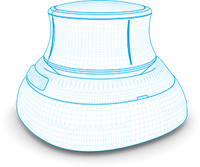
- 3Dconnexion patented six-degrees-of-freedom (6DoF) technology
- Two Standard 3D Mouse Keys (Fit / Menu)
- 3Dconnexion® 2.4GHz wireless technology
- Lithium-ion polymer battery (internal, rechargeable)
- Micro-USB connectivity (cable supplied). Simultaneous data and recharging.
- Dimensions (LxWxH): 78x78x54mm / 3.1x3.1x2.1”
- Weight: 424g / 0.93lb
3Dconnexion SpaceMouse Pro
Superior 3D Navigation for Professionals
SpaceMouse Pro is the latest addition to 3Dconnexion’s line of professional 3D mice. It features a full size, soft coated hand rest and 15 large, fully programmable function keys for access to application commands, standard views and keyboard modifiers while a convenient On-Screen Display provides visual support.
Product Features
-
Intuitive 3D navigation
Like all 3Dconnexion 3D mice, SpaceMouse Pro features the patented 3Dconnexion 6-Degrees-of-Freedom (6DoF) sensor that enables you to easily navigate digital models or camera positions in 3D space.
Simply push, pull, twist or tilt the 3Dconnexion controller cap to pan, zoom and rotate your model or camera precisely and intuitively. -
QuickView Keys
SpaceMouse Pro’s QuickView Keys provide fingertip access to 12 views, making it easier to detect errors, explore alternatives and present your work more effectively for review.
The rotation toggle key disables the rotation axes, providing simultaneous pan-and-zoom navigation in work modes such as sketching. -
Advanced Ergonomic Design
The full size, soft-coated hand rest ensures maximum comfort by positioning the hand perfectly for the 3Dconnexion controller cap.
Every one of SpaceMouse Pro’s 15 tactile, fully programmable buttons are conveniently positioned, allowing you to access frequently used commands and work more efficiently. -
Intelligent Function Keys
SpaceMouse Pro automatically recognizes your application environment and assigns appropriate commands to four large, soft touch Intelligent Function Keys. -
On-screen Display
The On-Screen Display1 provides a convenient visual reminder of the commands assigned to the Intelligent Function Keys, on your computer screen, enabling you to stay focused. -
Keyboard Modifiers
SpaceMouse Pro Keyboard Modifiers provide easy access to Control, Shift, Alt, Esc functions, saving you time by reducing the need to move your hand to the keyboard. -
Virtual NumPad
Save time and maintain focus by using SpaceMouse Pro’s Virtual NumPad1 to input numerical data in to your application using the standard mouse instead of your keyboard.
Technical Specifications
- Full sized, soft coated hand rest
- 3Dconnexion™ six-degrees-of-freedom (6Dof) sensor
- QuickView Keys
- Rotation Toggle Key
- Intelligent Function Keys
- On-Screen Display
- Keyboard Modifiers (Ctrl, Alt, Shift, Esc)
- Virtual NumPad
- 15 programmable keys in total
- Dimensions (LxWxH): 204 x 142mm x 58mm / 8″ x 5.6″ x 2.3″
- Weight: 665g / 1.47lb
3Dconnexion SpacePilot Pro
The Ultimate Professional 3D Mouse
3Dconnexion™ SpacePilot Pro is the ultimate professional 3D mouse. It integrates with more than 100 MCAD, architecture and digital content CAD software programs.
Product Features
-
LCD Workflow Assistan
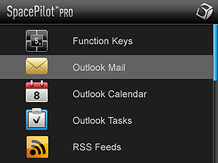
The full-color LCD provides visual feedback on the function keys, navigation setting status and workflow applets ensuring quick access to important information without interrupting the users workflow. The SpacePilot Pro LCD is based on an open software architecture that encourages the development of customized applets. -
3Dconnexion™ Applets
Applets are mini applications, specific to SpacePilot Pro that run on your computer and display on the LCD. Applets range in functionality from office productivity tools to feedback on function key assignment. The following applets are supplied by default: Function Keys, Outlook® Mail, Outlook® Calendar, Outlook® Tasks, RSS Feeds. -
Function Key Applet
The function key applet displays the commands that are assigned to the Intelligent Function Keys. SpacePilot Pro includes out-of-the-box function key profiles for leading 3D applications including: CATIA V5/V6, NX, SolidWorks, Inventor, Pro/ENGINEER, Solid Edge, 3ds Max, Maya, Softimage and SketchUp. -
The Mail Applet
The mail applet retrieves information from Microsoft® Outlook® and displays the most recently received e-mails including the sender's name and the e-mail subject line. Pressing the LCD OK key on a selected e-mail opens the e-mail in Outlook on your main computer screen. You can also view information on tasks and calendar entries. -
Intelligent Function Keys
Each MCAD application environment, such as sketch, part or assembly has its own set of tools and processes. SpacePilot Pro automatically recognizes the active application and environment and assigns 10 relevant application commands to its dual-function Intelligent Function Keys. Visual feedback on function key assignment is provided by the color LCD. This seamless process ensures the right tools are available at the right time and as there's no need to use the standard mouse or keyboard to select the commands, users experience a significantly streamlined workflow.A short press activates the keys primary function (1 - 5).
Press and hold the key to activate its secondary function ( 6 - 10).Users can easily customise the SpacePilot Pro Intelligent Function Keys to their own preference. In addition, all other function keys (excluding the LCD keys) can be customised giving users the opportunity to assign up to 31 commands.
Navigation Features
-
3Dconnexion 6DoF Technology
The key to SpacePilot Pro's smooth and intuitive 3D navigation is the patented six-degrees-of-freedom (6DoF) sensor. With four times the precision of previous sensors it can detect input as small as 4 micrometers (that's about 1/25 of a human hair!). -
3Dconnexion Cap
Simply push, pull, twist or tilt the 3Dconnexion Cap to pan, zoom and rotate. It's like reaching into the screen and holding the model in your hand. This unparalleled level of control encourages model exploration leading to improvements in error detection and design quality.
-
QuickView Navigation Keys
The second generation QuickView Navigation Keys extend the power of the controller cap by providing one-touch access to 32 standard views enabling users to instantly view models from any angle for improved error detection, design review and design presentation.-
Standard Views
Three buttons enable you to select each side of your model (six views)
-
Two Isometric Views
SO1 shows the model with the top/front/right sides facing front. ISO2 shows the model withthe top/back/left sides facing front. -
90-Degree Rotation Key
A short press rotates the view by 90 degrees clockwise. A long press rotates the view by 90 degrees counter-clockwise.
-
-
Navigation Setting Keys
During the course of developing 3D models, designers may want to restrict navigation to certain planes or axis. For example, when creating 2D sketches of 3D profiles, it is useful to be able to pan and zoom but not rotate the view. The SpacePilot Pro navigation setting keys allow users to personalize how the controller cap works by restricting navigation to certain axis. The status of each navigation settings key is displayed in the LCD Function Key Applet.-
Dominant key
Dominant mode filters out all motion except for data coming from the axis that is being actuated the most.
-
Pan and zoom key
Turn off translation motion along the three primary axes so the model can only be rotated. -
Rotation key
By turning rotation off, users can focus on smooth, simultaneous pan-and-zoom navigation only. This is ideal for work modes such as sketching or for quickly inspecting standard views of your model. -
Speed Key
Adjusting the SpacePilot Pro navigation speed, changes the amount of force or torque that needs to be applied to the controller to move a model or environment. Lower the speed for detailed, close-up work and increase the speed for design reviews and presentations.
-
Technical Specifications
- 3Dconnexion patented six-degrees-of-freedom (6DoF) sensor
- Color LCD Workflow Assistant
- Viewing area (WxH): 49.96mm x 37.72mm / 1.96" x 1.48"t
- Resolution / color depth: 320x240 / 262,144 - Second Generation QuickView Navigation (32 standard views)
- 4 Navigation Setting Keys (Speed, Rotation, Pan/Zoom, Dominant)
- 5 dual-function Intelligent Function Keys (access to 10 commands)
- Keyboard Modifiers (Ctrl, Alt, Shift, Esc)
- 21 programmable keys in total (access to 31 commands)
- Full size advanced wrist rest design
- Dimensions (LxWxH): 231mm x 150mm x 58mm / 9.1" x 5.9" x 2.3"
- Weight: 880g / 1.94lb





