 |
|
|
tbl2cad Help - Offline activation
|
|
|
 Offline activation Offline activation
|
| |
tbl2cad Offline activation
- Run Microsoft Excel, expand the tbl2cad item from the Add-ins tab and select the About the tbl2cad add-in
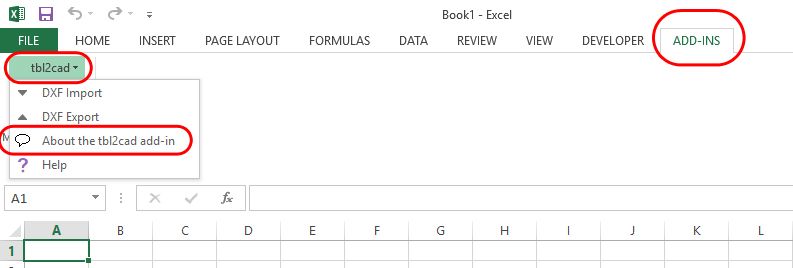
- You will see a panel "About the tbl2cad add-in", where you can activate your license..
To activate offline, fill the following fields:
1 - License number of your license
2 - Your name
3 - Your company name (if applicable)
4 - Street and number
5 - Postal code and city
6 - Country
7 - Your email
8 - Your phone
11 - Activation ID
Note: The Activation ID will be emailed to you after complete and submit this form for the offline tbl2cad activation
Then to perform activation offline click the Activate Offline button
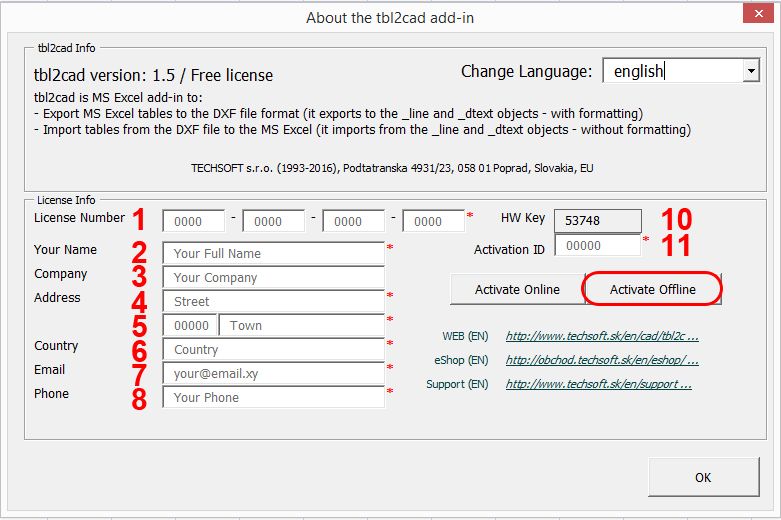
- Finally the message about successful activation is displayed.
Ciclk to the OK button
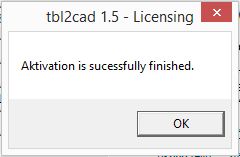
- The tbl2cad add-in has been sucesfully installed
Click to the OK button and you can use the full version of the tbl2cad add-in on your computer
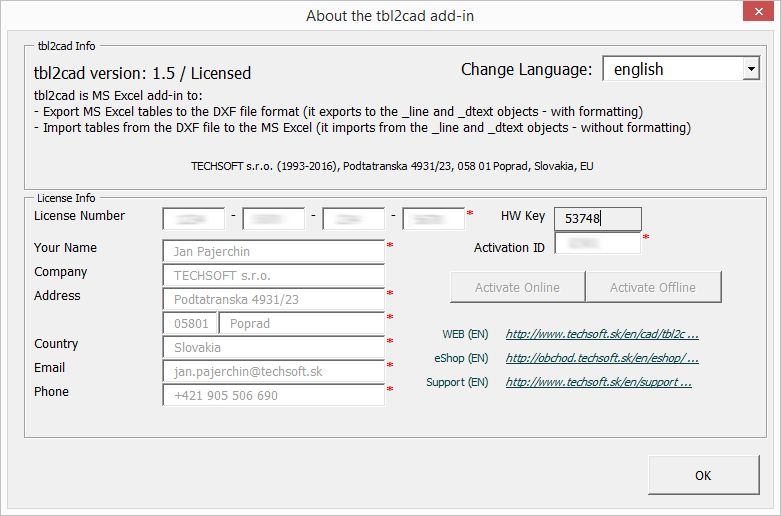
|
|
| |
| Copyright © TECHSOFT s.r.o. |
|

 Offline activation
Offline activation

 Offline activation
Offline activation